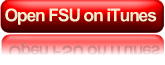Using iTunes U
iTunes makes it fun and easy to organize and play your favorite music. Now, you can you can stay in touch with Florida State University with your iTunes library. From there, you'll be able to create custom playlists, sync to your iPod, burn CDs, or even share content with others on your network.
There are four simple steps:
Go to www.apple.com/itunes and download iTunes for either Macintosh or Windows.
Double click on the downloaded Installer file and follow the instructions provided.
Restart your computer and launch iTunes.
Select 'iTunes U' within the iTunes Store to find Florida State University, or go directly to FSU on iTunes U.
Here's some helpful tips:
The Search box in the top righthand corner of the iTunes window will search the entire iTunes 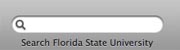 Store, including content from Florida State University. If you wish to search just the FSU collection, use the Power Search feature within iTunes U and enter "FSU or Florida State University" as the institution.
Store, including content from Florida State University. If you wish to search just the FSU collection, use the Power Search feature within iTunes U and enter "FSU or Florida State University" as the institution.
Every track you download from FSU on iTunes U is automatically added to a "FSU" playlist for you. You can also create your own custom playlists with just the tracks that you want, arranged in the order you'd like them to play.
For more help using iTunes, please visit the iTunes tips page available from Apple.